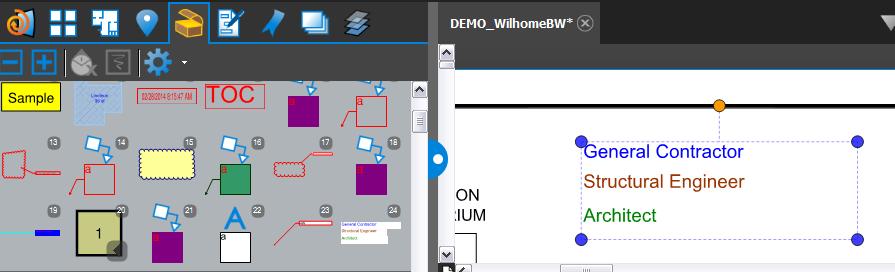- Professional Construction Software Solutions
- 480-705-4241

The New Photo Capture Feature in Bluebeam Revu 12
February 25, 2014
How to Upgrade Bluebeam Revu 11 to Revu 12
March 4, 2014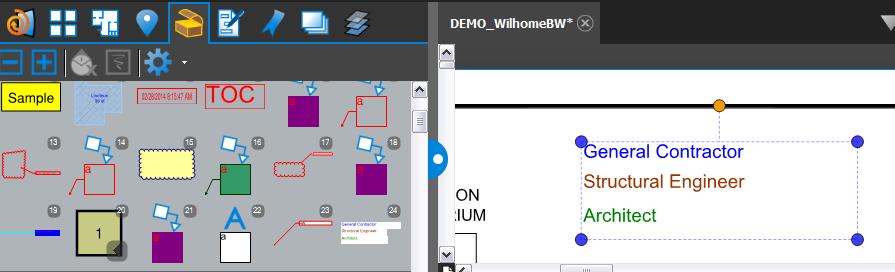
Markedup plans and documents are easier to collaborate on and convey information when the markups are color coded. Colors speed our brain’s ability to consume content. If you have created color coded Tool Chests for those you collaborate with, you’ll immediately know who added which markups. This is especially useful when working with multiple disciplines like the Architect, Structural Engineer and General Contractor. Creating a Legend Tool to place on all the document pages is easy and saves you time. Here’s how:
1. Place a Text Box on a document and enter Architect
2. Change the Properties of the text in the text box to the color your Architect will use.
3. Repeat steps 1 and 2 for the Structural Engineer and General Contractor (and for any other disciplines you want in your legend).
4. Line Up all your text boxes tightly together on your document. (You may want to turn on the Grid to line these up)
5. Lasso or multi-select all the text boxes you added in the above steps on your markups list, right click and select Group to group these markups.
6. Add the Grouped markups to your tool chest by dragging it from the Recents to your My tools
Now you have your multicolored Legend tool to reuse and place on all the pages you need to.
Another way to do this would be to create a custom stamp. Then you could use the Batch Stamp function to place your legend on all the pages.
What other tools or stamps have you created that arebig time savers? Share your ideas in the comments section and help all my readers become efficent Bluebeamers!