- Professional Construction Software Solutions
- 480-705-4241

Bluebeam Revu Tips for iPad: Add Audio, Video and Perform Field Measurements
September 18, 2013
Bluebeam Tip: How to Create Your Own Punch Symbols Quickly
October 15, 2013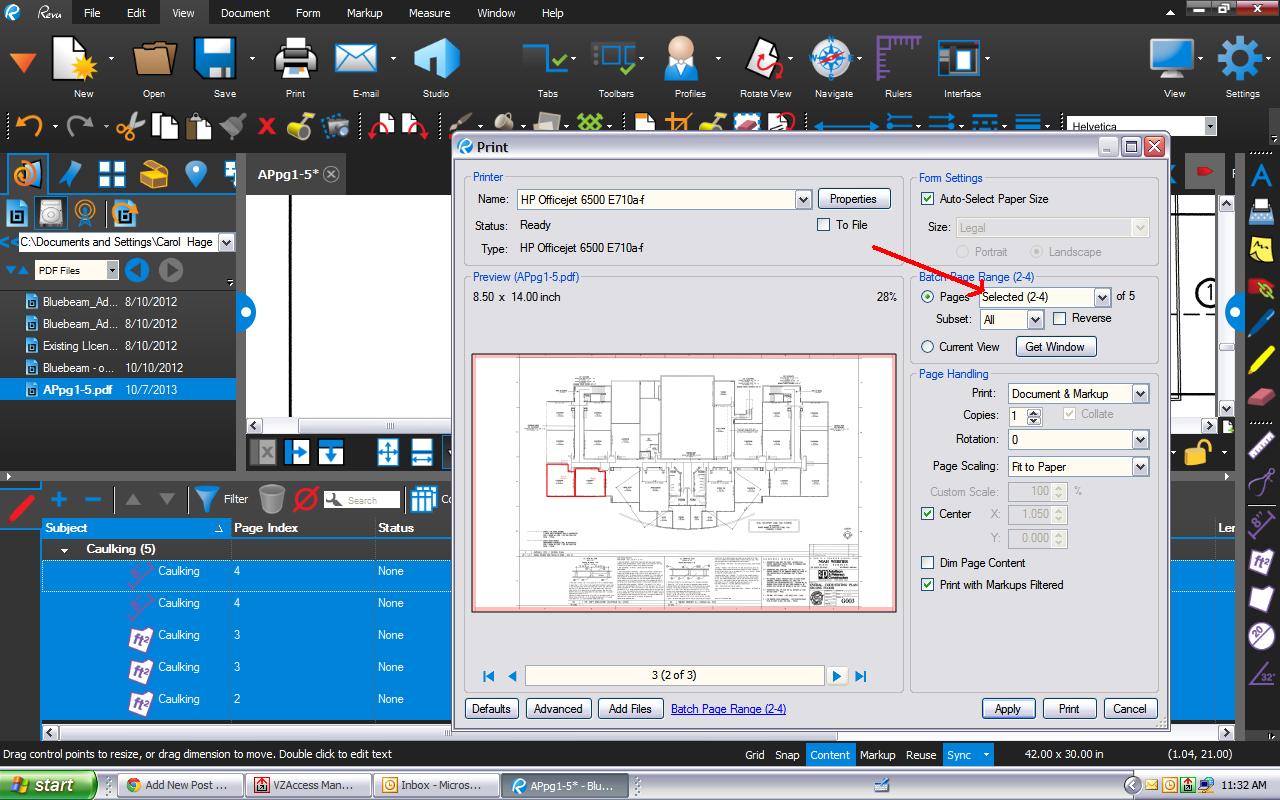
After taking the time to markup documents in Bluebeam Revu, why send 100 pages when there are only a few pages with markups or notes on them? Instead of sending the full set of plans or a lengthy multi-page PDF, it is faster and sometimes more effective to only email the document pages that have markups. This is especially true when not everyone uses Bluebeam Revu. Here’s the quick 3 step process to just send pages with markups to the Print, Email or Export Pages option of Bluebeam:
1. Navigate to the Markups List
2. Press CTL-A to select all markups
3. Choose the desired function: Email, Print or Export Pages
The Page selection will prefill with the highlighted pages only. This is also true with the search function in Bluebeam.

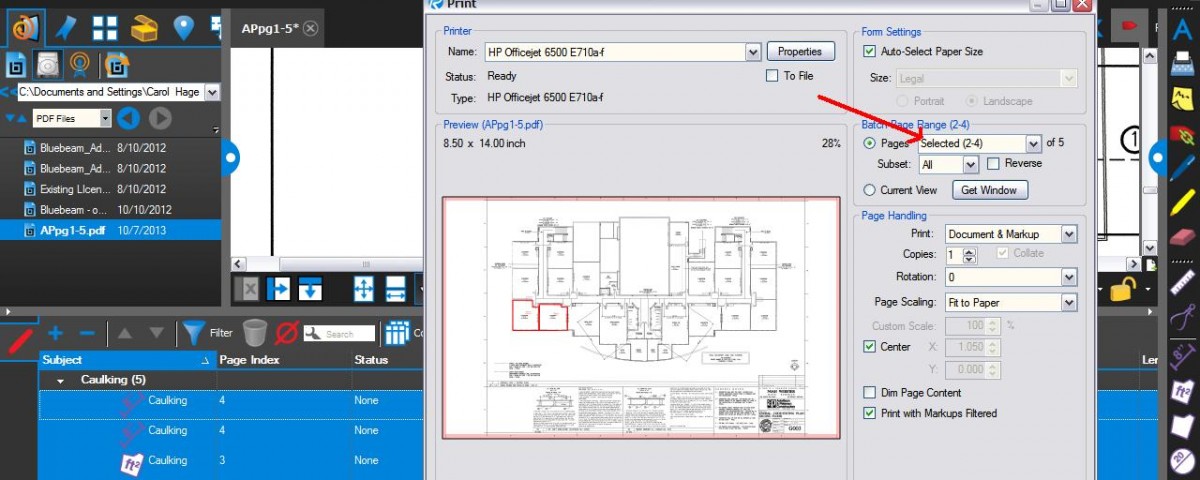




3 Comments
Thanks for posting this tip, helps me alot.
I have had Bluebeam for over a year and never knew this feature was available, it will save so much time. Thank you
Bob, glad to have helped. There are many hidden gems in Revu.