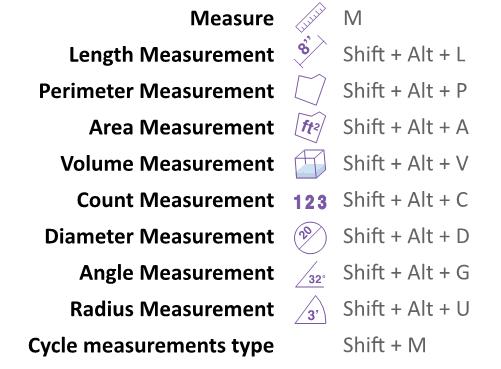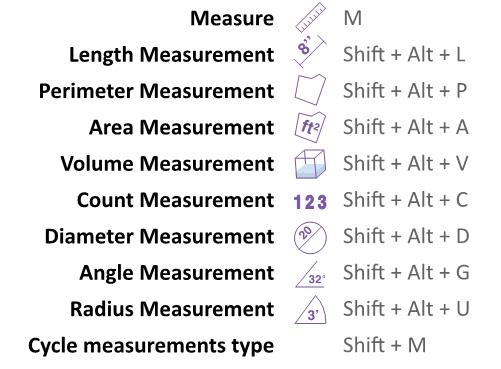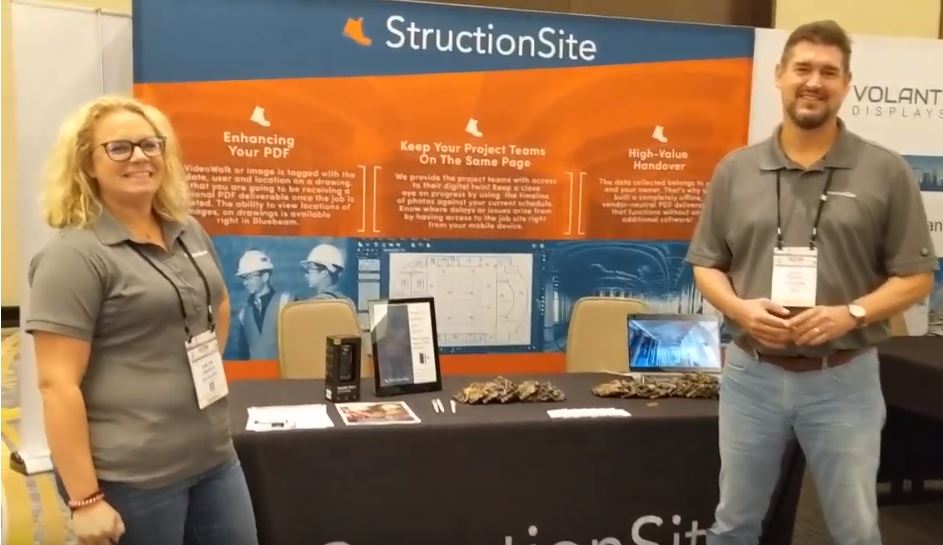- Professional Construction Software Solutions
- 480-705-4241

Bluebeam Tip:How to Close Multiple Files Quickly
February 12, 2014
The New Photo Capture Feature in Bluebeam Revu 12
February 25, 2014These handy Bluebeam Keyboard shortcuts will help Estimators get their work done a bit faster:
If you aren’t likely to commit these to memory, you can still work more efficiently with these helpful toolchest estimating tool tips.
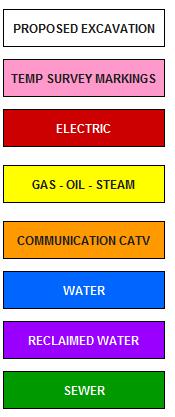 A Markup and its layer can be defined in the toolchest. To add a layer to a markup, right click on your toolchest markup tool and choose layer. Common uses of layers for estimators is to name each layer by trade or specialty. This way you can toggle them off and on, which is especially helpful when you have many measurements in a small area.
A Markup and its layer can be defined in the toolchest. To add a layer to a markup, right click on your toolchest markup tool and choose layer. Common uses of layers for estimators is to name each layer by trade or specialty. This way you can toggle them off and on, which is especially helpful when you have many measurements in a small area.
Color coding by specialty or discipline is also popular for custom estimating markup tools. My suggestion would be to follow industry standards like the American Public Works Association (APWA) uniform color code for underground utilites:
This also makes for a great “Legend” custom markup tool you can place on your estimating take-off plan set. Not sure how to make this color coded legend as one tool? Tune in for next week’s Bluebeam tip and I’ll cover how to group markups.