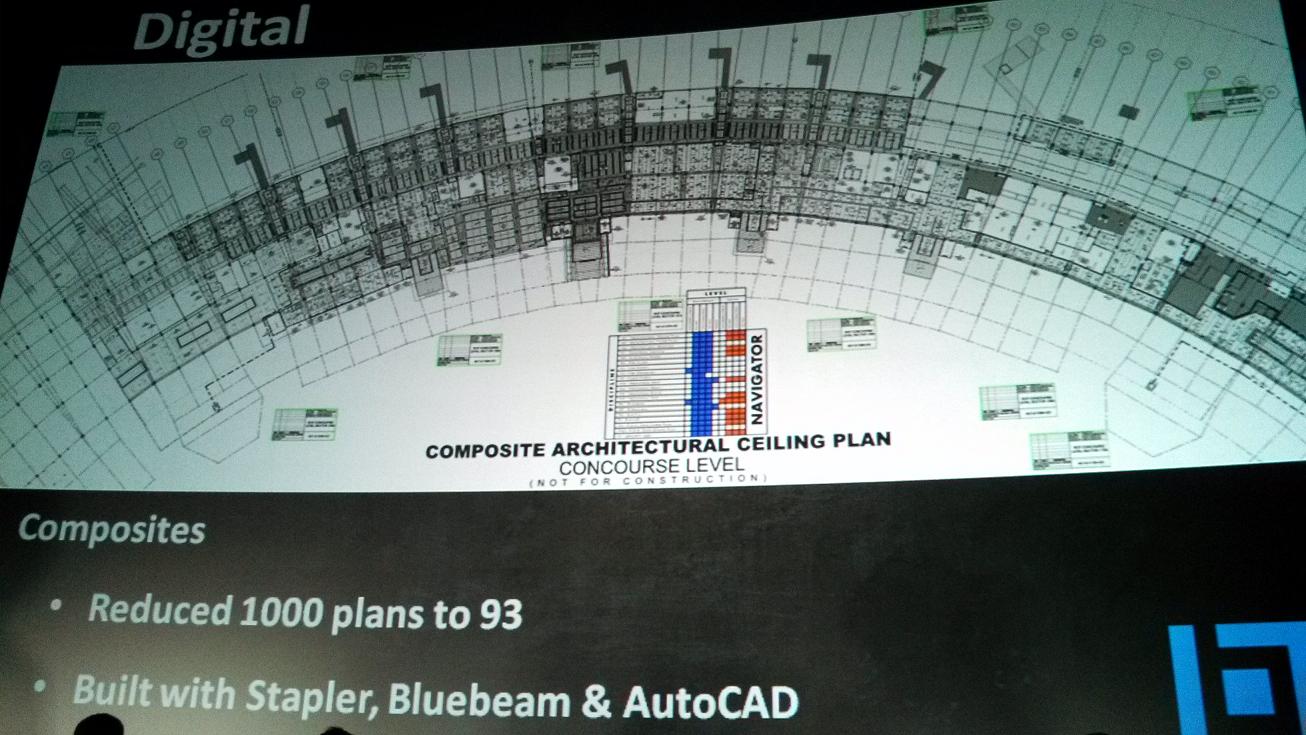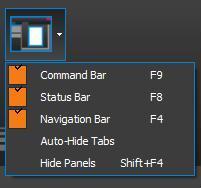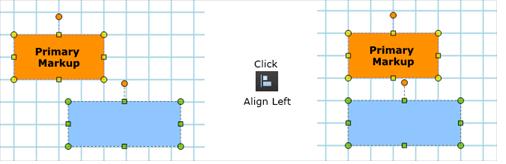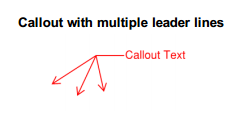- Professional Construction Software Solutions
- 480-705-4241
- Filter by
- Categories
- Tags
- Authors
- Show all
- All
- Accounts Payable
- archiving
- backup
- BIM
- Bluebeam Revu
- budgeting
- CAD
- communication
- construction accounting software
- Construction Industry
- Construction Industry - Cash Flow Forecasting
- Construction Industry - Software
- Construction Industry Hardware
- construction scheduling
- data loss prevention
- dedupe
- Document Imaging
- equipment expense
- Equipment Tracking
- estimating
- exchange2010
- fraud
- iPhone
- Lean Construction
- payroll
- Payroll Time Collection
- project management software
- records retention
- Safety
- scanner
- Sharepoint
- Social Media Tools
- Software plug-in
- thought leadership
- Uncategorized
- virtualization
- VOIP
- vote
- web 2.0
- web conferencing
- website tips
- Windows 10
- windows7
- All
- #2017WICWEEK
- #NAWIC
- #RevuVoilà
- #WICWEEK2021
- 2015 CFMA Construction Compensation Survey
- 360 degree photos
- 3Dmodeling
- accounting
- accounts payable
- ACN
- addenda
- AEC
- AEC Podcast
- AEChackathon
- android
- apps
- Archicad
- Architect
- architects
- Architectural Sketch
- Architectural Software
- Architecture
- Area Measurements
- Arizona
- Arizona Compensation Survey
- Arizona Construction Career Days
- Arizona Construction Sales Tax
- Arizona Sales Tax
- as-built
- attachments
- Audit
- augmented reality
- Author
- Autocad
- AutoMark
- AZ Construction Career Days
- AZ Construction Salary Survey
- AZ TPT
- backup
- Batch Compare
- Batch Overlay
- benchmark
- benchmarks
- Best Practices
- BIM
- Bing
- blackberry
- Block Kids
- blogging
- blogging hagen business systems
- blogs
- Blubeeam Revu
- Bluebeam
- Bluebeam Batch Link
- Bluebeam Concurrent User Licensing
- Bluebeam Digital Signatures
- Bluebeam Digital Signatures Creation
- Bluebeam Dimmer
- Bluebeam not Printing content
- Bluebeam Open Licensing
- Bluebeam PDF Revu
- Bluebeam Performance Issues
- Bluebeam phone support
- Bluebeam Q
- Bluebeam Report Templates
- Bluebeam Revu
- Bluebeam Revu 2017
- Bluebeam Revu 2018
- Bluebeam Revu Love Poem
- Bluebeam Revu Signatures
- Bluebeam Revu Slow
- Bluebeam Revu Tips
- Bluebeam Revu Training
- Bluebeam Revu Tricks
- Bluebeam Revu Upgrade
- Bluebeam Shortcuts
- Bluebeam Signatures
- Bluebeam Slow
- Bluebeam Spell Check
- Bluebeam Studio
- Bluebeam support
- Bluebeam support Christmas Eve
- Bluebeam support on Christmas Eve
- Bluebeam Templates
- Bluebeam tip
- Bluebeam Tips
- Bluebeam Training
- Bluebeam Training Tips
- Bluebeam tutorial
- Bluebeam Upgrade
- Bluebeam web training
- Blueebam Revu Spell Check
- Blueprints the Podcast
- Bookmarks
- Box.com
- budgeting
- Building
- Building Information modelling
- business
- business development
- cad
- CAD to PDF
- callout leader lines
- callouts
- carbon footprint
- career
- careers
- CAT Grade
- Center
- CFMA
- CFMA AZ Construction Compensation Survey
- Christmas Thanks
- Cloud
- cloud computing
- Cloud Plus
- collaboration
- communication
- Compare Documents
- Compatibility
- conagg
- Concurrent Licences
- conexpo
- conexpoconagg
- conference
- construction
- construction accounting software
- construction Apps
- Construction best practices
- Construction Business Development
- Construction Career Days
- Construction Financial Management Association
- construction industry
- construction management
- construction managment
- Construction Markups
- construction operations
- construction PDF
- Construction Photo Applications
- Construction Plans
- construction project management
- construction project management software
- construction project manager
- construction project managmement
- construction project photos
- construction publishing
- Construction Salaries
- Construction Scheduling
- construction software
- construction team collaboration
- construction team meetings
- construction technology
- contracting
- contractors
- Convert Files to PDF
- convert table data to spreadsheet
- Converting email to PDF
- Converting Outlook emails to PDF
- coordination
- corecon
- custom columns
- custom count markups
- Custom count tools
- custom keyboard shortcuts
- Custom Status
- Data Center Cooling
- data loss prevention
- dedupe
- Definition
- demographics
- Deskew
- Digital Construction
- digital signature
- Digital Signatures
- disbursements
- Display
- document conversion
- Document Imaging
- Document Management
- Droid
- drones
- dual monitors
- DWG Layers
- Dynamic
- Dynamic Fill
- e-discovery
- E2.0
- e20
- ECM
- Economic forecast
- ediscovery
- education
- Electronic Signatures
- email archiving
- email management
- email plugin
- Employee Portal
- Employee Portals
- employment law
- energy consumption
- Engineering Software
- engineers
- ENR
- Enterprise Content Management
- epolicy
- Equipment
- Equipment Tracking
- Erase content in PDF
- Erase from all pages
- estimating
- Estimating Take-off
- Excel
- exchange 2010
- exchange server
- exchange2010
- Export Data
- extract data from PDF
- Extreme
- Favorites
- federal contracting
- FieldLens
- file sharing
- Finance
- Find the Center
- firewall
- Fleet Management
- Floorplan Illustration
- forms
- fraud
- futuretech
- Girl Scouts
- gmail
- Grade with Assist
- Grouping Markups
- hagen-business-systems
- Handwriting to Text
- heavy equipment
- Heavy Equipment Productivity
- Hexagon
- Highlighter Markup
- Homebuilder
- How to import photos into PDF
- howto
- hr
- hub
- human resources
- Human Resources Department
- Hyperlink Details
- hyperlink TIps
- Hyperlinked Plans
- Hyperlinking Construction Plans
- iGoogle
- Image markup
- Import Pictures into PDF
- Information Chaos
- innovation
- Interactive Plan Sets
- Invitation To Bid Software
- iPad
- iPad App
- iPhone
- job seeker
- job seekers
- Jobsite photo capture
- jobsite technology
- Keyboard Shortcuts
- Kinect
- large format drawings
- Large Format Monitors
- Layered PDF
- Layers
- Layers Tab
- Lean
- Lean Construction
- Legend
- light table
- Line styles
- Link PDF Plans
- Linked Plans
- LinkedIn Groups
- linkedin stats
- linkedin today
- litigation
- Look Up
- Love Bluebeam
- Love Bluebeam Revu
- marketing
- Markup
- Markup Photos
- markups
- measurement
- Measurements
- metrics
- microblogging
- Microsoft
- mikerowe
- mobile
- Mobile computing
- mobility
- multiple monitors
- Navigating Digital Construction Plans
- Navigation Bar
- Navigation on Construction Plans
- NAWIC
- NAWIC COloring Book
- network security
- News
- Notes
- OCR
- OFCCP
- Open Licensing
- OSHA Hazard Pictograms
- outlook
- Outlook Plugin for Bluebeam
- Overlay Pages
- Page Numbering
- Painting Contractor estimating software
- panels
- paperless
- payment
- Payroll
- Paystubs
- PDF Conversion
- PDF Editing
- PDF Editor
- PDF Markups
- PDF Publishing
- PDF security
- PDF Summary Template
- PDFs and Photos
- Pen tool
- permissions
- phones
- photography
- Plan Set Best Practices
- Plansets
- policy
- Powerpoint
- Powerproject
- presentations
- press releases
- Previous View
- Prime Contracting
- Printing Notes in Bluebeam
- privacy
- Procurement
- profile
- profiles
- project management
- project manager
- project managers
- project managment
- Project Owner
- Project Scheduling
- projectors
- Punch Symbols
- punchlist
- Quickbooks
- RDX
- recommendations
- records retention
- recruiting
- Redact from All pages
- redlining
- Remove content from all pages
- revisions
- Revit
- Revu
- Revu 11
- Revu 12
- Revu 2017
- Revu 2017 Upgrade
- Revu 2018
- Revu iPad
- RFI
- RSS
- safety
- Safety design layout
- salary
- salary survey
- salestax
- scalable tools
- scanner
- Schedule Quality Check
- script
- search
- security
- seminar
- Sending PDFs to Box
- Sending PDFs to EverNote
- SEO
- service providers directory
- Sharepoint
- Sheet Index
- Shortcuts
- Sideways Text
- Signature Tool
- site planning
- Sketch tools
- skynet
- skype
- Slipsheeting
- Smartphone
- smm
- Snap
- snapshot tool
- social
- social media
- social media marketing
- social media police
- social networking
- socialmedia
- socialmediapolicy
- software
- Spaces
- spelling
- Stapler
- statistics
- Status Bar
- StructionSite
- students
- Submittal Register
- Submittal Register List
- survey
- Symbols
- Take-off
- takeoff
- talent
- Team LInk Portal
- technology
- Templates
- Tender
- text box with leader lines
- Text Markups
- Thanksgiving
- thought leadership
- Time Collection
- Time management
- Tip
- tips
- Title Block
- Tool Chest
- Toolbar
- Toy Drive
- trades
- Transaction Privilege Tax
- Translate
- Tricks
- Twitter LinkedIn Apps socialmedia
- U-Pointer
- UAV
- Update
- Upgrade
- Upside Down Text
- Valentines Day Bluebeam
- Verifying Digital Signatures
- Verizon
- videoconferencing
- videophone
- Visualizing Project Completion
- VOIP
- vote election candidates voter excuses
- Wagon Build
- Wall area Take-off
- Wall contractor estimating software
- web 2.0
- web chat
- web conferencing
- web design
- web2.0
- web20
- websites
- WebTab
- Windows 10
- windows 7
- windows2008R2
- windows7
- Women
- Women in Construction
- Women in Construction Week
- Women in IT
- Xbox
- xfactor
- xobni
- xoom
August 23, 2013
Quick security settings allow you to create permissions and passwords that you can apply to documents repeatedly without having to recreate or define them each time. […]
August 13, 2013
Bluebeam Revu has a back button to jump to your previous spot. This works great for Bluebeamers but when sharing construction plan sets with subcontractors and […]
July 31, 2013
Update: New in Revu 11, hold the Shift + F4 and it will close/open (toggle) all the panels. Bluebeam has many options toolbars and tabs that […]
July 22, 2013
Bluebeam Revu has an alignment toolbar that is underutilized. Where I find it most beneficial is in creating a color coded legend to identify each specialty […]
June 25, 2013
Callouts are the second most popular markup in Bluebeam Revu (Cloud is the most used) and often times it would be helpful to add another leader […]
June 18, 2013
Bluebeam’s floating toolbar is especially useful when working on small screens in tablet mode. Often I find myself in Full Screen Mode (F11) to maximize my […]