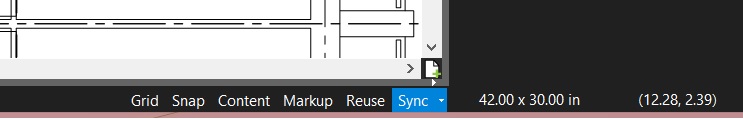- Professional Construction Software Solutions
- 480-705-4241

Bluebeam Studio: The Most Powerful, Overlooked Feature in Revu
January 16, 2015
Making Interactive Plan Sets (Auto Mark and Batch Link)
February 2, 2015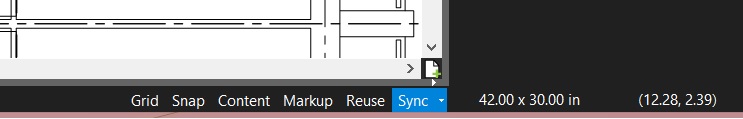 The popularity of the Construction Profile in Bluebeam Revu often leads to a bit of confusion for newer Bluebeamers. The Status Bar is hidden by default in the profile and so I frequently see people changing the profile they’re using to Takeoff or Advanced so they have the options to Snap to Content, Snap to Markup, Sync side-by-side views or Reuse markups.
The popularity of the Construction Profile in Bluebeam Revu often leads to a bit of confusion for newer Bluebeamers. The Status Bar is hidden by default in the profile and so I frequently see people changing the profile they’re using to Takeoff or Advanced so they have the options to Snap to Content, Snap to Markup, Sync side-by-side views or Reuse markups.
Let’s save you some time and instead share the shortcut, F8. This will toggle the Status Bar Off/On in all Revu profiles. Of course if you want to, you could modify the profile so it’s always there too!
For more ways to access the Grid, Sync, Snap options, read “Making Markups a Snap in Bluebeam Revu”
With Bluebeam Revu 2015 arriving on February 3rd, 2015 I encourage you to contact me via email or call me 602-570-7289 today if you do not already own a Bluebeam Revu Extreme license. You’ll wish you did if you deal with larger plan sets with 100+ pages. To check whether you have Standard, CAD or Extreme in Revu, click on Help | About
NEW in Revu 2018
How to create Custom Keyboard Shortcuts