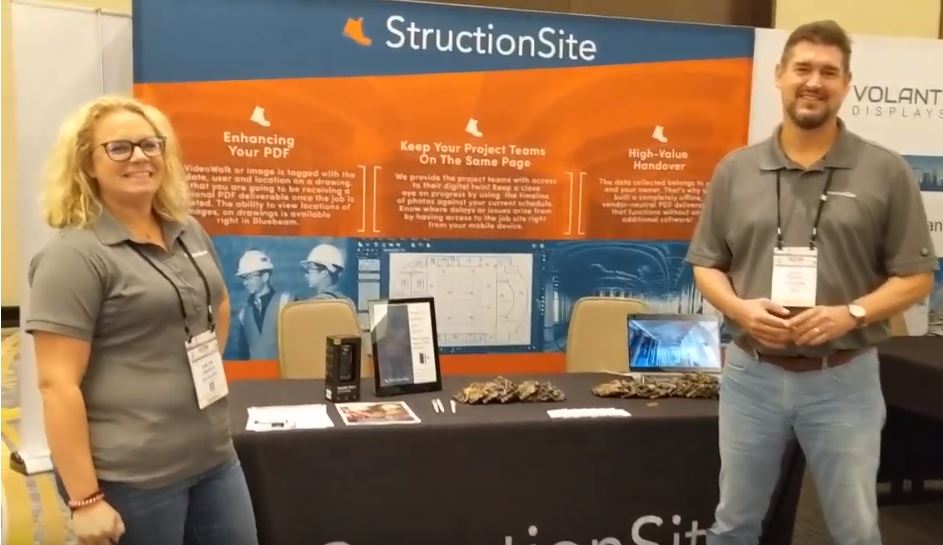- Professional Construction Software Solutions
- 480-705-4241

Construction Collaboration: PDF Secrets Part 1 – Estimating Takeoff
June 17, 2011Construction Collaboration: PDF Secrets Part 3 – Large Format Drawings and Markups
July 28, 2011Construction Collaboration: PDF Secrets Part 2 – On-line Meeting for PDF Changes Now or Later

Construction Collaboration often involves sharing documents during an on-line web meeting. While many solutions allow for these sessions to be recorded, there are few that let you leave it open for up to 2 weeks, append to the meeting later, or provide a way to capture the log of the discussion, particularly when changes are made to a “working” PDF. The problem is the method to make these annotations because the web based sessions are typically screen captures of the presenter’s desktop. There is a better way to work on PDFs with individuals or teams which can track, log and hyperlink to the PDF area details. Automatically documenting and capturing the recorded modifications on the PDF for construction project teams with Bluebeam® Studio Server™. You have to see it to believe it.
Let’s take a look at a Bluebeam Studio Session. In this example there are questions concerning the placement of lighting. Note that the chat session captures all annotations and jumps to the view of that persons workspace when they added that annotation.
[youtube=http://www.youtube.com/watch?v=RmCdb_Ws3pI]Bluebeam® Studio Server™ allows you to connect, create and collaborate with anyone, anywhere, at any time. Simply upload your PDFs to Studio and invite attendees from across the globe to view and comment on your PDFs. Chat and add markups to the same PDF together in real-time or separately on your own. Markups and chats are tracked in a Record that links back to the PDF to easily review session activity. You can even create a report of your Studio session to archive or share with your team. With Bluebeam construction collaboration delivers complete version control and report access that you can upload to Sharepoint or ingest into your Enterprise Content Management System automatically using a monitored folder.
Whether you need clarifications from the architect, engineer, General contractor, owner or principal, subcontractor or supplier you can capture the suggestions from each participant, whether you’re all on-line simultaneously, or invitees join later with new ideas or alternatives. If revisions occur later, you can receive email notification that more revisions have been added to the session. Bluebeam has more PDF collaboration power for the AEC industry. In Part 3 we’ll discuss AutoCad and Revit.
If you missed part 1, you may want to read the previous post PDF Secrets: Estimating takeoff from PDF. If you can’t wait for the rest of this series, You probably want to watch this video:
Bluebeam PDF Revu 9 – The Acrobat Alternative Or just Take Revu, Bluebeam Studio or Q for a spin with a 30 Free A Trial
Disclosure: Bluebeam software impressed me so much that I recently became an authorized reseller.