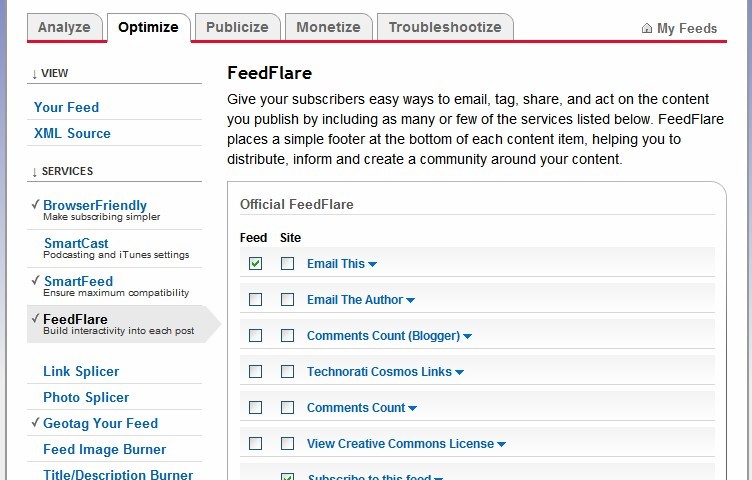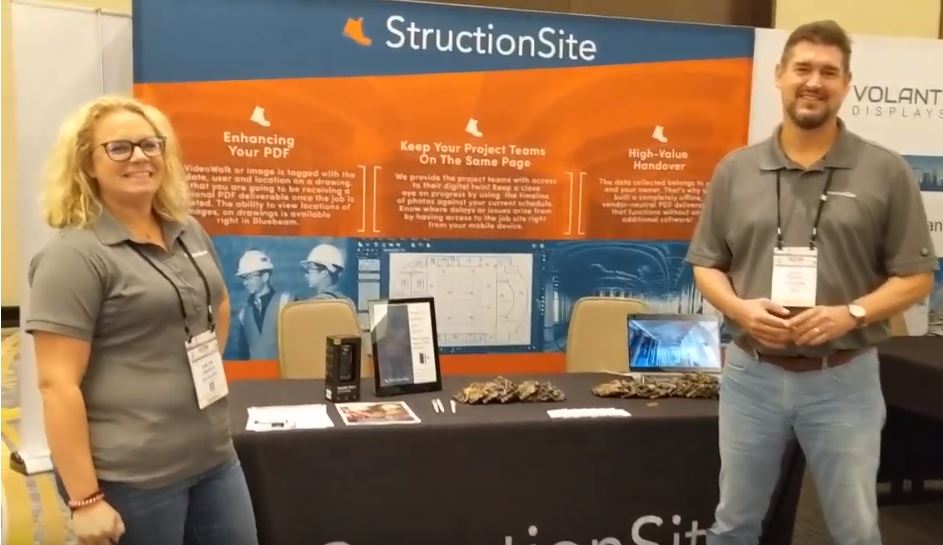- Professional Construction Software Solutions
- 480-705-4241

I’ve been Beta’d by Twitter
November 11, 2009
Share Tweets with LinkedIn Connections (even if they don’t have Twitter)
November 20, 2009As promised this is a continuance of “Attracting Blog Subscriptions” highlighting other functions and features of Feedburner. Today we’re spreading the news of your blog (and if you attended my recent seminar Web 2.0 tools for the construction industry or one of my Social Media on a Shoestring Budget workshops , this is a homework assignment). If you have a few subscribers, why not make it easy for them to share it with the friends and co-workers? You can do that easily giving them options to email it or share it on Facebook. The tool is called FeedFlare and it’s found under the optimize tab: 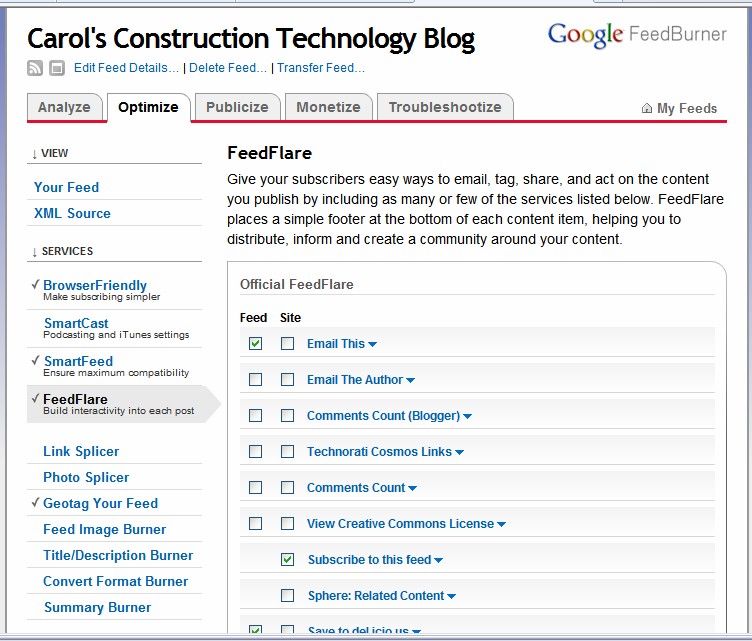
This gives the viewer of your blog feed or site an opportunity to pass it along, make it more popular with Digg and spread your message. Once you choose FeedFlare, select the options you want for your feed or site and it will show you what it will look like to your readers:
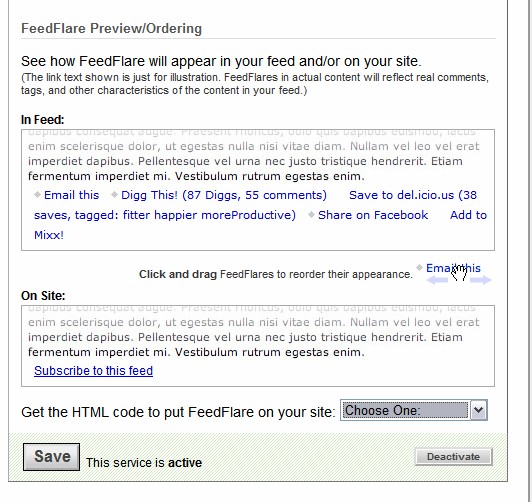 You can reorder the choices you selected by dragging the Share on Facebook or Digg it hyperlinks using drag-n-drop. You’re done when you hit SAVE.
You can reorder the choices you selected by dragging the Share on Facebook or Digg it hyperlinks using drag-n-drop. You’re done when you hit SAVE.
The next time your feed goes out, all your subscribers will have these choices to share and you will reap the rewards!
There is also a FeedFlare catalog of other choices to add including english to spanish translations, adding links to your favorite charity, event promotions and Map It
(to Link to a web mapping service display for feed items that have location context associated with them).
Go ahead and experiment. Try out FeedFlare and let me know about your success. We love your comments.
Oh, and since you read the whole blog post, you can add a follow me on twitter flare with these instructions from HyveUp