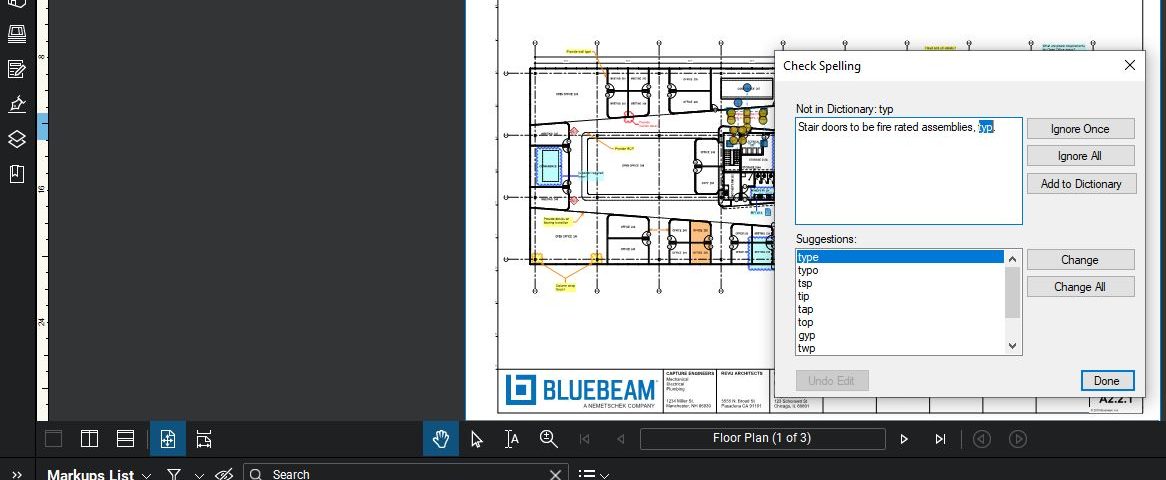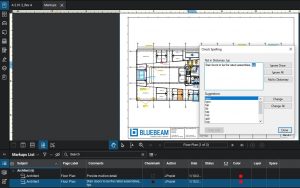- Professional Construction Software Solutions
- 480-705-4241
Bluebeam Tip: Spell Check

Bluebeam Training Webinar Schedule Sept 2019
August 8, 2019
Volanti Displays at Bluebeam XCON 2019
September 12, 2019If you want to reflect professionalism, remember to use Bluebeam Spell Check. Spell Check is a must do whether you use Word, Outlook or Bluebeam Revu and too many people skip the step. Actually it’s two steps. You can Spell Check your Markups and Form Fields, or Spell Check the Content.
Bluebeam Spell Check for Markups and Form Fields
When spell checking Markups and Form Fields, you have the opportunity to correct spelling errors; Spell checking PDF content will identify spelling errors, but does not offer a mechanism for changing a spelling (although in some cases you can use Edit Text to change a spelling).
Like in MS-Word, F7 is the keyboard shortcut to start the spell check for Markups and Form Fields. The long way is Go to Edit > Check Spelling > Check Spelling in Markups and Form Fields, not that you’ll ever need to know that again. Squiggly lines will appear beneath unrecognized words. You can then right click for replacement words to choose from.
Bluebeam Spell Check for Content
Bluebeam Spell check also has the ability to spell check content. Go to Edit > Check Spelling > Markup Spelling Mistakes. Sorry but Bluebeam didn’t include a shortcut key. Might I suggest creating a custom keyboard shortcut in Revu 2018 and higher, like Shift + F7 (FYI-That’s used for the Thesaurus in Word).
NOTE: As of the writing of this article, Spell Checker does not checking spelling in any custom columns.
Hope this all helps. Now go get ’em Bluebeamers!
Related posts that you may find helpful:
Custom Keyboard Shortcuts