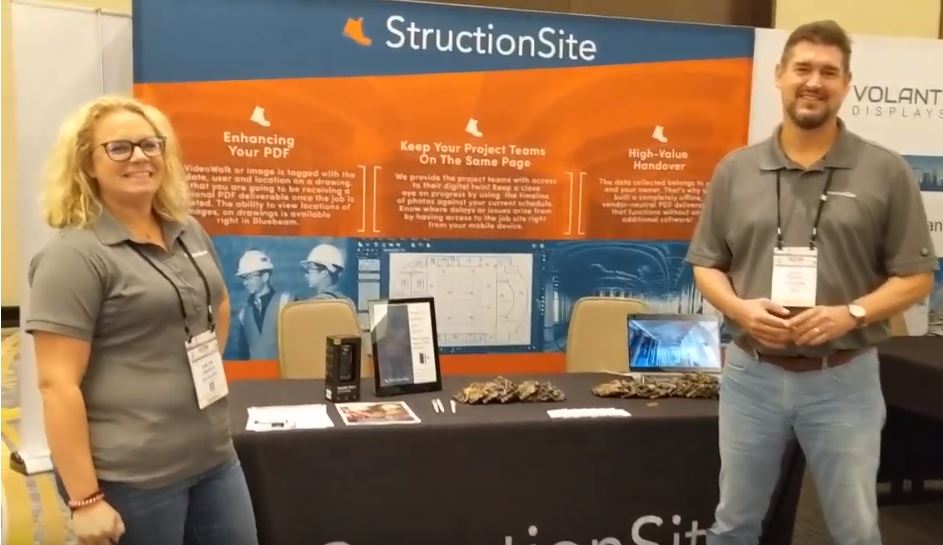- Professional Construction Software Solutions
- 480-705-4241
Construction Email: Friend or Foe?
March 15, 2012
Construction Photography Best Practices
April 11, 2012The official release date for Bluebeam Revu 10 has arrived and they’ve again managed to blow the competition away again. If you are using a PDF editor and you work in the Architecture, Engineering or Construction Industry it’s time you see Bluebeam Revu. Revu combines an intuitive PDF editor, viewer, markup and collaboration technology with reliable file creation. Revu goes beyond PDF and takes paperless workflows to a whole new level. The flexible interface is designed to provide the necessary tools for accessing and managing the documents that you need, when you need them, especially Construction Plans and drawings.
Bluebeam is best way to share Construction Plan Markups with your team and the project owner, period. Let’s listen to what your construction peers are saying about Bluebeam: [youtube http://www.youtube.com/watch?v=kDZMV665wes&w=560&h=315]
Construction Plan Markups for Revit and Navisworks®:
Create 3D PDFs with just one-click from Revit and Navisworks®, and markup 3D PDF views. Use Links to easily create and
update hyperlinked documents, and create zone awareness for markups with Spaces. Here’s how to create a 3D PDF out of Navisworks. [youtube http://www.youtube.com/watch?v=6G1XP9Kiejc&w=560&h=315] In this video you can see the flexibility and power tools to add markups and comments into your 3D model that are easily noticed and opened by those who later view the model. [youtube http://www.youtube.com/watch?v=XlfQcR3ixLY&w=560&h=315]
With Revu, you can achieve a paperless workflow with powerful PDF creation, markup, editing and collaboration features. Create high quality PDFs with one-click from MS Office, digitally redline PDF drawings with industry standard markups and measurements, and save custom markups in the Tool Chest™ for easy reuse. Automatically compare drawings, integrate with SharePoint® or ProjectWise®, go mobile on a tablet PC and collaborate in real time with Bluebeam Studio™. Take collaboration further with Studio projects, giving you more flexibility when sharing and storing files in the cloud.
View Your Construction Plan Markups on Your iPad:
For management on the go, mobility and access drives productivity Bluebeam Vu for the iPad
grants you access to your markups for review directly out of Dropbox cloud storage.
If you’ve ever used Bluebeam, share your experience with our readers in the comments. If you’d like to try Bluebeam Revu download a 30 day free trial, or just Email Me Here for a demo.
We’ve talked about PDF editing before (I am a reseller of Bluebeam) and you may also be in these posts:
Construction Collaboration: PDF Secrets Part 1 – Estimating Takeoff
Construction Collaboration: PDF Secrets Part 2 – On-line Meeting for PDF Changes Now or Later
Construction Collaboration: PDF Secrets Part 3 – Large Format Drawings and Markups