- Professional Construction Software Solutions
- 480-705-4241
Bluebeam Hexagon Adding Leader Lines is Quirky

Bluebeam Revu Dimmer and Printing
August 21, 2020Move Pages Between Documents in Bluebeam Revu
January 28, 2021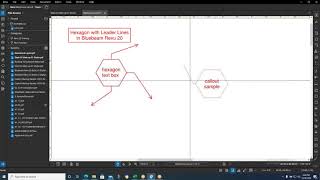
In Bluebeam Revu 20 they have added the hexagon shape for both text boxes and callouts. This is a new feature but has a quirky result when you want to make a Bluebeam Hexagon adding leader lines.
Bluebeam Tip: When Adding Leader Lines to a Hexagon Text Box or Callout
Firstly, you can only have leader lines on 4 sides, not six. Secondly, the leader lines may appear as beginning inside the hexagon, rather than attached to the edges and outside of the hexagon. Leaving the leader lines appear as starting inside looks odd and should be corrected. To neaten this up, you’ll need to drag the handle of the leader line bend to outside the hexagon. Do not confuse this with the handle of the text box as that won’t help you. You’ll end up need to correct multiple leader lines that you already had fixed.
The video below explains clearly which handle you need to grab to make the Hexagon shaped tool with one or more leader lines connect properly in Bluebeam Revu 20. You may also add multiple leader lines to a single side. Note: The hexagon shape was not available in previous release levels of Bluebeam Revu.
Why Use a Hexagon on a Drawing?
I’ve seen the hexagon shape used occasionally on plan sets to address the sheet and detail number being referenced. The hexagon is more often used as a revision symbol or flag note on a dimension or feature. In older drawing in particular the hexagon designates an Engineering Change Notice or Engineering Change Order per ANSI Standards. If you’ve seen the hexagon shape used and can share sample images, please send those images to me and I’ll add them (with your kudos attached) to this post. Let’s help others in the AEC industry!
Have questions or still need help? Visit our Bluebeam Tips & Tricks on LinkedIn or reach out to carol@hagenbusiness.com. We’re here to help with all things Bluebeam. Ask us about the Bluebeam Bot (a chatbot) to help you learn Bluebeam Revu faster, onboard new employees and use voice commands to accomplish more hands-free.

