- Professional Construction Software Solutions
- 480-705-4241

Bluebeam Tip: Working Efficiently with Tabs and Panels
August 7, 2014
Bluebeam Revu Tip: Complementing CAD
August 21, 2014Many construction firms hyperlink RFIs on their plans. They cloud the area pertaining to the RFI, add a text box and type in “RFI-100” then add the hyperlink. This tip shows you how to make the text box auto fill with the next available number on your document. You’ll want to add this to your custom tool today!
Create a text box with no text in it.
In the toolchest, drag it to My Tools or the tool set of your choice
[Optional] Change the properties to your preference liking (color, fill, check the autosize, etc).
Right click on the newly created tool and select Sequence | Define 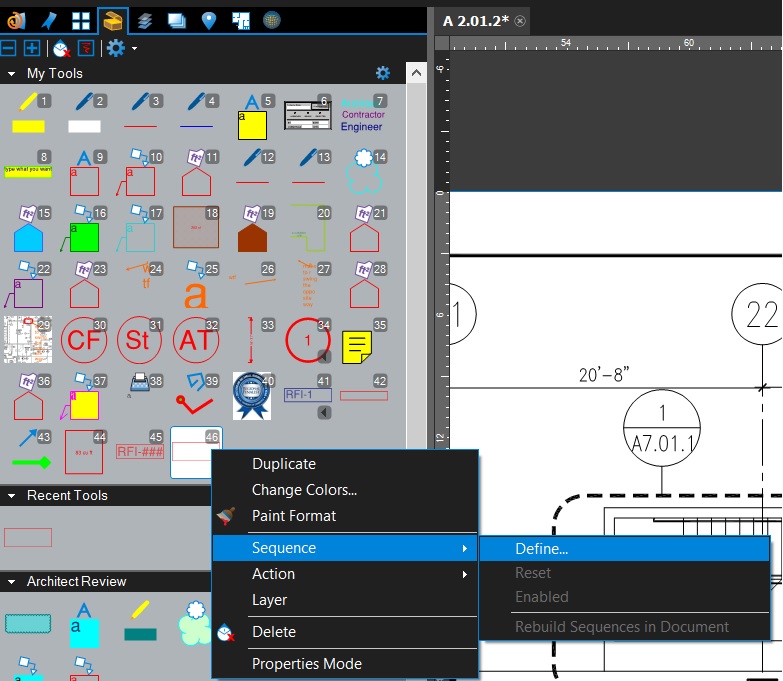
You will then have this dialogue box display below where you can type into the Prefix “RFI-“.
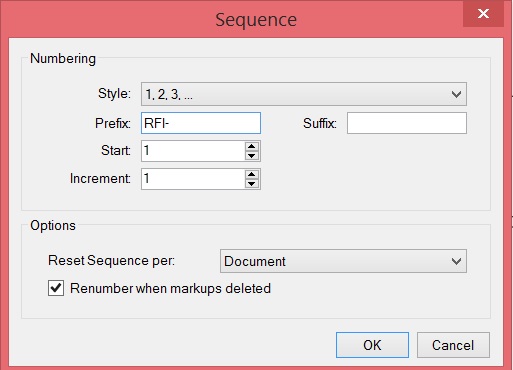
Uncheck the “Renumber when markups deleted”
This tool will work like other autosequence tools so it will increment the RFI number for you within the text box. Should you want to use the same number on multiple sheets within the same document you will need to create a separate tool for static RFI numbering (a plain text box with RFI-# in the text area).
Be careful in your tool creation as you can choose document or page for sequencing. Also be aware if you check “Renumber when Markups Deleted” and delete an already placed RFI it can create lots of work to correct.
Best practice: If you have multiple places that reference the same RFI, place the RFI text boxes on the document before hyperlinking. You can then have it search for them all and hyperlink them all at once rather than one at a time.

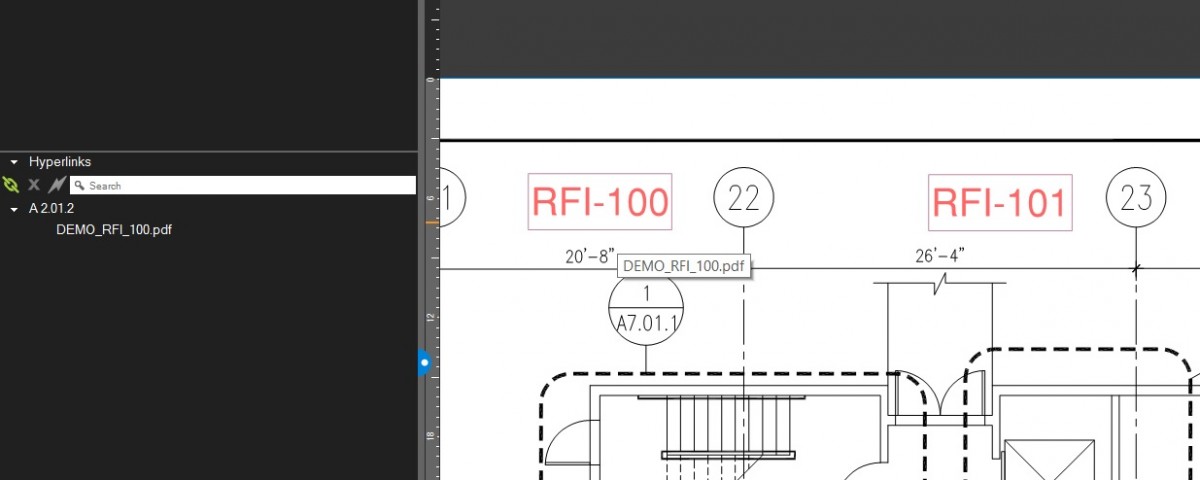
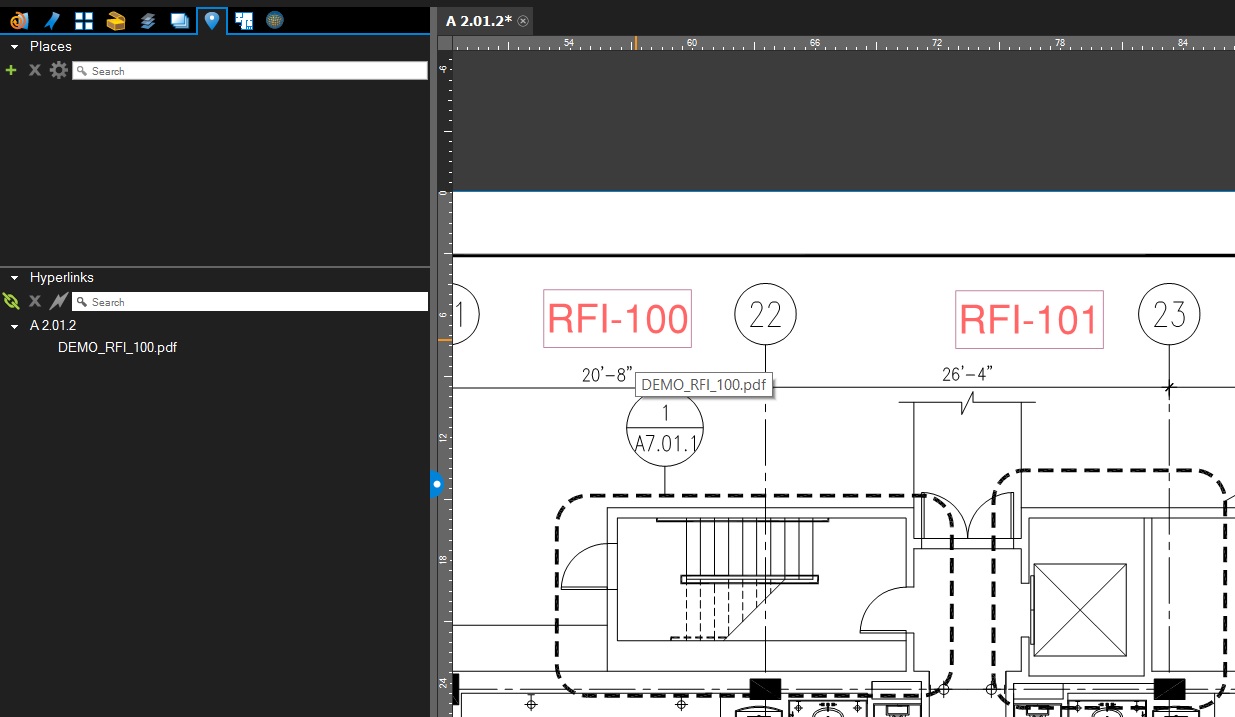




1 Comment
Carol you are Awesome!
-Brad Wagner