- Professional Construction Software Solutions
- 480-705-4241

How to Make a Personalized Newspaper with Google Reader and iGoogle
April 16, 2010
Social Media Safety Meeting Minute
May 3, 2010LinkedIn is the social networking tool of choice in the United States business to the business world. At the National Association of Women in Construction (NAWIC) Region 8 Forum this week I shared this fact along with just how much Google loves LinkedIn.
If you haven’t noticed, the advanced search function within LinkedIn and how the contents of company and personal profiles rank high in Google search. So many LinkedIn users just don’t realize the opportunity or how to optimize their profile to increase their brand recognition and effectively showcase their expertise. I thought I’d share a few tips and encourage you to get yourself educated on what LinkedIn has inside.
Keywords
Everyone knows that Google loves keywords. LinkedIn’s own advanced search offers keywords search. So where are your keywords in your profile? Most profiles I see have skipped keywords in the most important position in their profile…your headline. The common profile headline contains job title, perhaps a company name and nothing else. How can you be extordinary unless you claim your expertise? What do you want to be known for? Here’s my headline:
You should also add keywords in your Websites section (by using the “other” option), Profile Summary, Work Experience and showcase your work using the many choices in the applications directory (found under the More Tab).
Company Profile
If you are a business owner and do business with business, not only should you have a website (and list it in your profile, you should also create a Free LinkedIn Company Profile. It adds a backlink to your website, adds another impression of your firm and can include all your employees (on LinkedIn) in your company profile (detail of how employees are associated with company profiles). Why not look professional to professionals in LInkedIn? Take time to review all the details that LInkedIn can compile from the profiles of employees at Kitchell Construction and you’ll soon understand what the value is.
Blogs and Presentations
An often overlooked option is to embed a blog or presentation into your profile. Adding your blog to your profile can be done easily with either the WordPress or Blog LInk application. Just follow the prompts to install and make sure you check the “display on my profile” option. Blogs help to share your interests explain your passion and reveal your willingness to share. Sharing builds trust and stronger connections with your LinkedIn connections. The Slideshare or Google presentation app can be used to drop a powerpoint into your profile.
Video
Videos take a bit more work and can make more impact than any other medium. It provides the viewer with a stronger connection while showcasing your work. For those of you that are great on camera and have something to share that they are truly passionate about, video will separate you from the pack. Google presentations is the app you’ll want to use to embed a YouTube video into your profile. Once you have the video in YouTube, with sound, tags, captions, etc, it will require 5-10 minutes to embed it into your profile. Jonathan Cover shared this video, “How to embed video into a LinkedIn Profile”, providing step by step instructions that even the computer challenged can implement themselves.
Have I changed your way of thinking about LinkedIn and are you implementing these suggestions? I’d love to hear from you about your successes and keep on improving your brand.

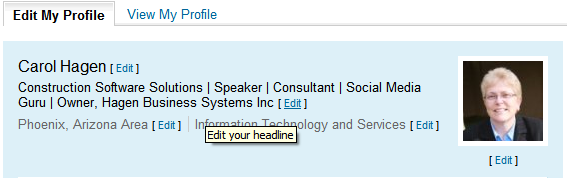
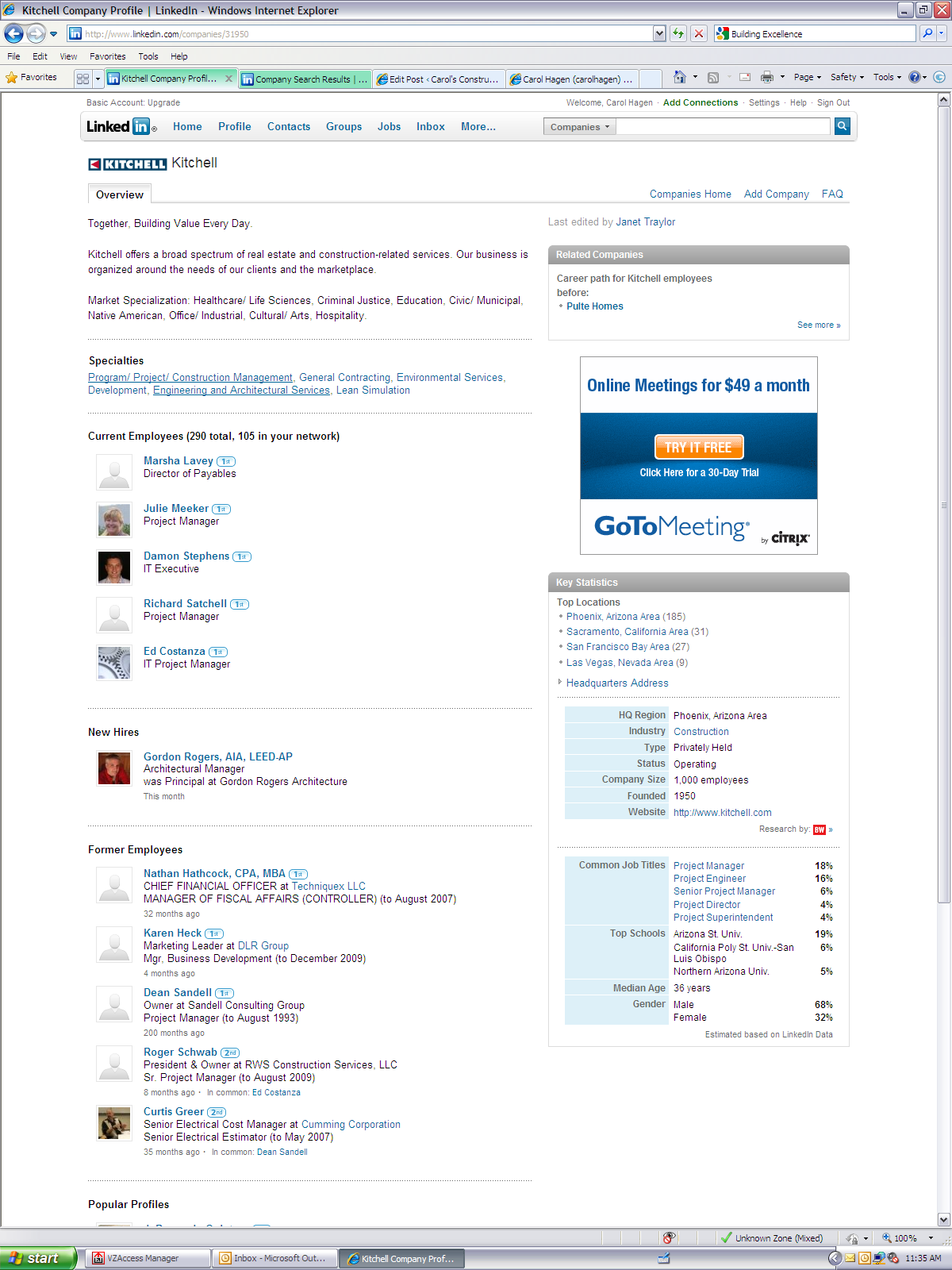



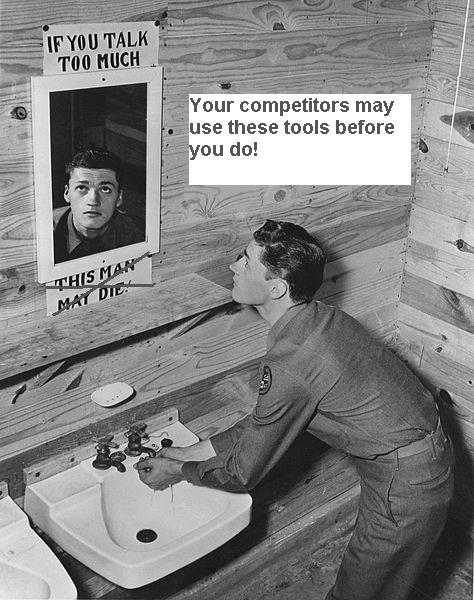
8 Comments
Thanks so much for all of the great info! Will be revising my company’s LinkedIn profile immediately.
Glad to be helpful…let me know when you’ve finished improving you LI profile
Your presentation at the NAWIC Forum was fantastic! I’ve already utilized many of your tips to increase the visibility to my company’s website and LinkedIn profile. Thank you!
With the Google updates coming out today, there are more places for Search Engine Optimization. You might want to read about it … I had tweeted today @carolhagen
Thanks Carol, as usual you are leading the pack. Look forward to see you again,
You got me very excited about finishing up my profile, website, and blog. Construction tech is my passion also, you are helping me to focus my enthusiasm. Please look for my discussion posts. Thanks!
Always trying to inspire my readers to take action, apply new knowledge and share it with others…pay it forward.
[…] you need to learn how to optimize your LinkedIn profile to make it easy for people to find you, establish yourself as an expert in your field, add skills, […]