- Professional Construction Software Solutions
- 480-705-4241

Bluebeam Tip: Improving Estimating (Take-off) Measurement Accuracy
January 23, 2014
Bluebeam Tip:How to Close Multiple Files Quickly
February 12, 2014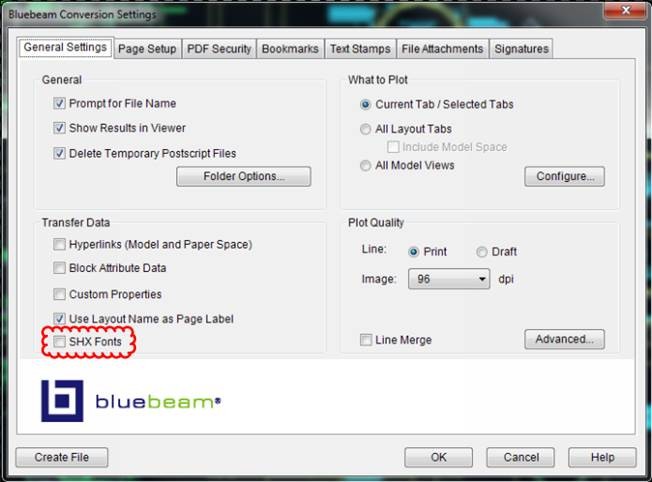 Bluebeam Revu is used by many Architects and General Contractors that also use AutoCAD. When you convert AutoCAD files to PDF, there’s a setting that you’ll want to check if you want to make the text searchable in your PDF. It’s called SHX Fonts and is an option at the time of the file transfer found under the General Settings > Transfer Data Tab as shown above.
Bluebeam Revu is used by many Architects and General Contractors that also use AutoCAD. When you convert AutoCAD files to PDF, there’s a setting that you’ll want to check if you want to make the text searchable in your PDF. It’s called SHX Fonts and is an option at the time of the file transfer found under the General Settings > Transfer Data Tab as shown above.
By turning SHX Fonts on, all of the fonts in AutoCAD will be transferred as searchable text. If you are receiving files from an Architectural firm you’ll want to request that they check the SHX Fonts option. Feel free to share this blog post with those you know using AutoCAD.
For other file types, converting to searchable text can often be accomplished by using OCR (Optical Character Recognition) which is available in Bluebeam Extreme.
Stay tuned as Bluebeam releases Revu 12 in late February 2014. You’re sure to be delighted. I’ll be sharing sneak peeks soon!

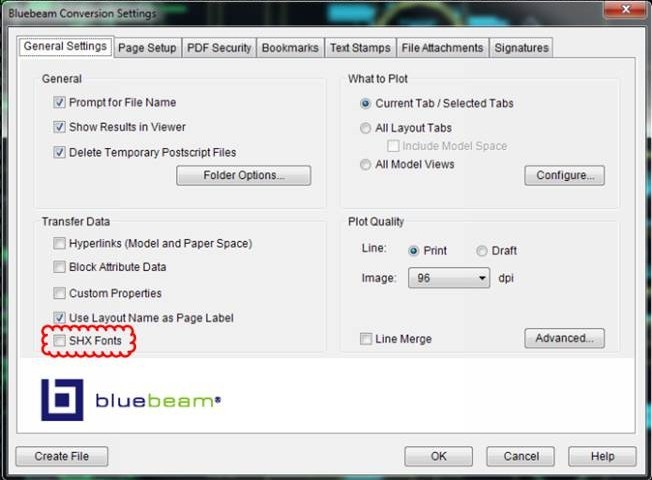




2 Comments
This does not work with AutoCAD2015 and REVU 2015 Extremem. Selecting SHX fonts option will transfer the SHX font to PDF but it is not searchable in Acrobat XI
You may need to run OCR as it sounds like the PDF you.re working on is a scanned image